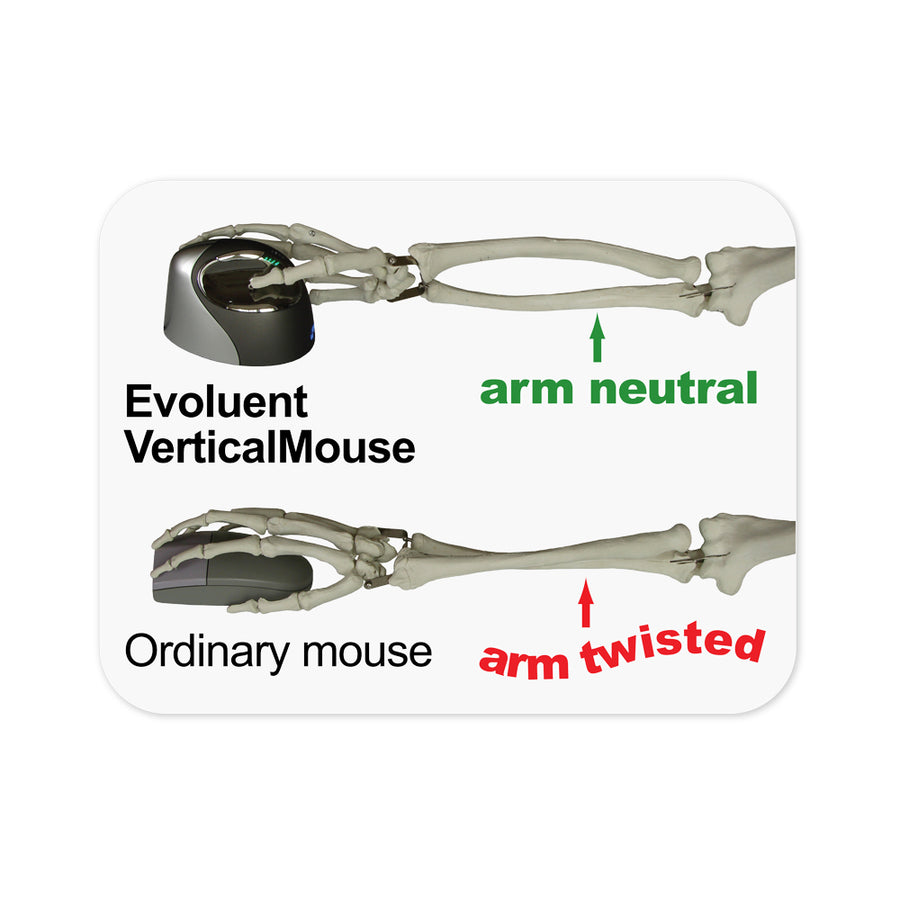- Ergonomic Products
- Ergonomic Furniture
- Yoga
- Meditation
- Pilates
- Air Treatment
- Blog
- Resources
- About Us
- Wholesale
- Ergonomic Products ▼
- Ergonomic Furniture ▼
- Yoga ▼
- Meditation ▼
- Pilates ▼
- Air Treatment ▼
- Blog
- Resources ▼
- About Us
- Wholesale
- Sign in
$82.00
Collections: Ergonomic Mouse, Ergonomic Products, Vertical Mouse
Replacement receiver for Evoluent VerticalMouse 4 Right VM4RW or Small Wireless VM4SW. Please note, there are 2 versions available. Please check the following:
USB Receiver for mouse WITHOUT a reset hole - black end cap
This is ONLY for replacing the receiver for the later version of VerticalMouse 4 WITHOUT a reset hole above the signature on the bottom of the mouse. Earlier VerticalMouse 4 with a reset hole cannot use this receiver.
USB Receiver for mouse WITH a reset hole - silver end cap (DISCONTINUED)
This is ONLY for replacing the receiver for the earlier version of VerticalMouse 4 WITH a tiny reset hole above the signature. Later VerticalMouse 4 without the reset hole cannot use this receiver.
This is NOT a Bluetooth receiver. It is not compatible with VM4RM (Mac) or VM4RB (Bluetooth).
Pairing Instructions:
VM4 without reset hole on bottom above signature, and receiver with logo on black end cap:
1. Press and hold top thumb button.
2. Turn on power switch. Pointer speed lights flash on, off, and on again.
3. Quickly insert receiver into computer. Pointer speed lights flash twice when paired.
4. Release thumb button.
VM4 with reset hole on bottom above signature, and receiver with logo on silver end cap:
1. Turn on the mouse and confirm that a green indicator is visible inside the power button.
2. Insert the receiver into a USB port, preferably directly on the computer.
3. Download the receiver pairing utility here (for Windows only). Click Run. When it finishes downloading, click Run again to start the utility and follow its instructions. If the mouse does not work after that, the receiver or the mouse may be defective.

$199.00
Avoids forearm twisting for comfort and good health The patented shape of the Evoluent mouse...

$240.00
The Evoluent Vertical Mouse has a patented shape that supports your hand in a relaxed...

$58.00
The Arrow Vertical Mouse is scientifically designed to provide a better position for your forearm...

$275.00
Another Great Innovation From The Creator Of The Original Vertical Mouse The VerticalMouse D by...
Become our newsletter VIP and receive exclusive discounts and first-hand promotion notifications!
© 2026 Stretch Now. All Rights Reserved.